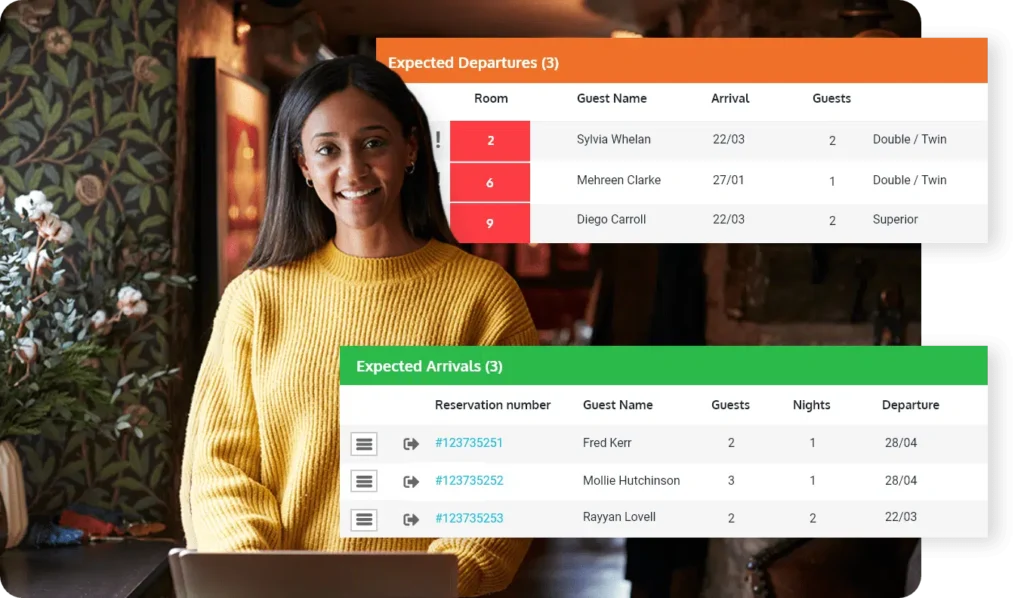Contents
ToggleAs a hotelier, your property management system (PMS), channel manager, and CRM each serve distinct roles that work together to support your operations. But what distinguishes a PMS from a channel manager, and which one best suits your property?
To give you an idea, the global channel manager market is projected to grow to $6.5 billion by 2033 at a 9.8% CAGR. Meanwhile, the hotel PMS market is expected to reach $8.45 billion by 2033, with a 9.1% CAGR. Those numbers show property tech is booming fast.
In this guide, we dive into what each system does, how to choose the right one for your hotel, and the tools that will help you run operations smoothly, earn more, and create standout guest experiences. By the end, you’ll understand which tools you really need for strong growth and better daily performance.
TL;DR
|
What is a PMS?
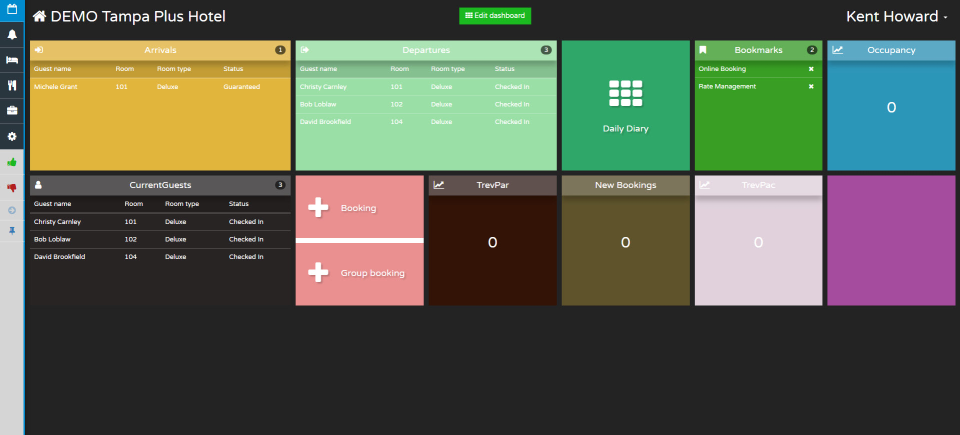
A property management system (PMS) is hotel software that manages reservations, room assignments, rates, check-ins, check-outs, housekeeping, and guest communications in one place. It acts as the central control panel for running hotel operations efficiently across all departments.
One of the most popular PMSs is the roommaster PMS, which provides independent hoteliers with a full-featured, cloud-based platform that handles daily tasks across the front desk, maintenance, housekeeping, accounting, and group bookings. It reduces repetitive work, speeds up staff actions, and supports better guest experiences without needing several disconnected tools.
Every action takes fewer clicks, making it easier for hotel staff to focus on guests instead of screens. With real-time access, clear dashboards, and integration options, roommaster helps properties stay organized and profitable.
Below are some of the most common features of a property management software:
- Reservation management: Handle bookings from phone, OTA, and direct channels in one dashboard with a calendar and color coding
- Group booking management: Manage blocks for weddings, tour groups, or business stays with flexible billing, codes, and forecasting tools
- Guest profile tracking: Capture stay history, spending, and preferences to personalize service and enhance loyalty marketing
- Automated communication: Send pre-arrival emails, mid-stay updates, and follow-ups automatically based on guest status
- Role-based dashboards: Assign user roles, give staff custom views, and monitor task completion across departments in real time. For example, with roommaster, you can use 270+ built-in reports or build your own with SQL to uncover trends and track performance clearly
- Maintenance and housekeeping logs: Track repairs, mark rooms clean or dirty, and set schedules without switching systems
What is a Channel Manager?
A channel manager is a hotel software that connects your booking system to online travel agencies, such as Booking.com, Expedia, and Hotels.com, allowing you to update inventory, rates, and availability in one place without switching between platforms. The ideal channel manager offers seamless integration with other hotel systems, automated updates, analytics, and rate promotions.
For example, the roommaster channel manager links you to more than 300 OTAs and major global distribution systems, syncing rates and inventory automatically and cutting down overbooking risk while offering channel-level performance insights. Many properties report saving up to 85 percent of the time they once spent manually managing availability, while gaining better visibility on both global and local booking platforms.
Here are the key features your channel manager should include:
- Quick synchronization: Push updates across every channel instantly to avoid overbookings and missing reservations
- GDS integration: Link to global distribution systems for better reach among travel agents and luxury travelers
- Regional channel support: Connect to smaller, market-specific OTAs in regions like Asia, South America, and Central Europe
- PMS synchronization: Sync your channel manager with roommaster PMS so reservations flow directly into your system without delays
- Booking engine coordination: Keep your website’s booking engine in sync with OTAs to deliver a consistent guest experience from search to checkout
- Fully integrated ecosystem: Run distribution, PMS, channel manager, and booking engine from one unified platform to save time and reduce errors
PMS vs Channel Manager: Key Differences
Understanding the difference between a hotel PMS and channel manager helps you avoid operational confusion and wasted time. Here are some of the major differences between both:
| Feature | PMS | Channel Manager |
| Functionality | Manages internal hotel operations like reservations, check-ins, billing, and housekeeping | Manages OTA distribution, syncing availability and rates across online platforms |
| Core Purpose | Centralizes daily hotel tasks and guest services | Expands visibility by connecting the hotel to OTAs like Booking.com, Expedia, and Airbnb |
| Automation | Automates tasks like guest communication, invoicing, folio handling, and reporting | Automates updates to inventory and rates across all connected booking channels in real time |
| User Interface | Built for hotel staff, front desk managers, and housekeeping teams | Built for distribution or revenue managers managing rate parity and channel strategies |
| Guest Management | Stores guest profiles, preferences, stay history, and payment details | No guest interaction tools; focuses on syncing guest bookings across platforms |
| Revenue Management | Offers dynamic pricing, upsell tools, promotions, and forecasting reports | Helps maximize bookings by keeping rates consistent and availability updated across all OTAs |
| Reporting & Analytics | Provides detailed reports on revenue, occupancy, ADR, and guest trends | Offers performance analytics by channel to help improve distribution strategy |
| Third-party Integration | Connects with POS, CRM, revenue management, payment gateways, and more | Connects with PMS and booking engines to keep everything synced across platforms |
| Real-time Updates | Updates room status, guest details, billing info, and staff schedules instantly | Instantly pushes rate and availability changes to connected OTAs and pulls new bookings to the PMS |
| Group Handling | Manages group bookings, events, and group invoicing | Does not support group booking logistics or shared payment handling |
| Inventory Control | Tracks room status, maintenance updates, and real-time availability across internal systems | Allocates inventory per OTA based on custom rules or availability goals |
How They Work Together?
When a channel manager and PMS connect properly, they create a unified system that reduces manual work and helps you maximize bookings. Here’s what it looks like in practice:
- Sync bookings automatically: When someone books through an OTA, that reservation updates your central calendar instantly in your PMS, keeping availability accurate everywhere and preventing double bookings. Systems integrated like this have shown a 35% drop in overbooking incidents and a 12% lift in daily rate optimization since 2023.
- Split core tasks: The channel manager focuses on getting your listings live and accurately priced across OTAs. At the same time, the PMS handles guest communication, check-in instructions, staff scheduling, and payment processing. With each tool doing its job, you reduce manual work and maintain control over your full workflow.
- Push updates fast: Every time you update pricing or availability in the PMS, your channel manager instantly passes those changes to all connected channels. Likewise, bookings from OTAs feed back into the PMS so you can generate reliable reports, spot booking trends, and optimize revenue. Properties using these integrations reduce administrative tasks by around 14 hours weekly, translating to roughly $18,500 saved per year for mid‑size hotels.
- Clear reporting: Thanks to that shared data, you gain deep insights across channels. Hotels with unified dashboards analyze performance 40% faster than those running separate systems. That visibility even helps shift low‑performing inventory toward more profitable sources, raising profit margins by about 9% in just six months.
- Make fewer mistakes: Connected systems lower manual work, reduce errors, and give your team reliable data without delays or guesswork. By using both tools together, you avoid common tech gaps and move faster when it comes to pricing, guest communication, or channel performance decisions.
Who Needs Which Tool?
Your choice between a property management system and a channel manager depends entirely on how your business operates.
If you’re managing a property with one to three rooms, a channel manager often covers your most urgent needs. It helps keep your availability and rates consistent across OTAs like Airbnb and Booking.com without requiring hours of manual updates.
For properties with multiple rooms, both a PMS and a channel manager play equally important roles. The channel manager handles distribution across booking platforms, while the PMS manages day-to-day tasks like guest check-ins, billing, cleaning schedules, and staff assignments. Together, they support smooth operations, especially when more than one team member is involved.
For growing operations, especially those with plans to expand from one or two units, choosing a PMS that includes a built-in channel manager gives you flexibility from day one. This setup lets you manage your current rooms and gives you enough room to scale up without changing tools later.
Many PMS providers now offer tiered plans that match your size, so you can start small and upgrade later. You won’t need to pay for features you’re not using yet, and you can unlock them when you actually need them.
If you only need help with external listings, you’ll find that a basic channel manager is enough. But if you’re managing a team, handling regular guest traffic, or planning to add more rooms, the PMS will do more to keep your operations under control.
How to Choose the Right Solution?
Picking the right PMS and channel manager depends on your hotel’s needs. For example, you’ll want systems that work well together, are easy to use, and fit your property size. Also, quick support matters when issues arise.
Here are some key factors to consider when selecting a PMS and channel manager for your property.
- System compatibility: Choose a PMS and channel manager that connect smoothly and share data in both directions. This prevents syncing errors that can cause double bookings or pricing mistakes across your platforms.
- User-friendly design: Pick software with simple, clear interfaces so your team can learn quickly and use all features confidently. This cuts down on training time and reduces calls for tech help during busy shifts.
- Essential features: Select systems that offer tools tailored to your property size and business type. A small bed and breakfast needs different functions than a large hotel chain or a vacation rental company managing multiple homes.
- Customer support: Choose providers who respond quickly through phone, email, and chat. Fast help fixes technical problems and keeps your operations and guest experiences running smoothly without long delays.
PMS vs Channel Manager: Which Do You Need?
The answer is simple: you need both. A PMS manages daily tasks like guest check-ins, payments, and staff coordination. Meanwhile, a channel manager distributes your listings across multiple booking sites to maximize exposure and bookings.
With roommaster, you don’t have to pick between either worry about complex integrations. The platform connects your PMS, booking engine, channel manager, and payment processing in real time. This gives you clear control over your property while freeing you to focus on delivering great guest experiences.
Additionally, the roommaster PMS installs quickly with minimal impact on your current operations. You can start managing your property more efficiently without long delays or disruptions.
Ready to simplify your hotel management? Book a demo today and see how roommaster can work for you.
FAQs
1. What is the difference between a PMS and channel manager?
A PMS handles daily operations like guest check-ins, payments, and housekeeping. A channel manager distributes your listings across booking platforms, keeping availability and pricing updated to avoid double bookings.
2. Do I need both PMS and channel manager?
Yes. A PMS manages your internal tasks, while a channel manager controls online listings. Using both reduces manual work, prevents errors, and helps increase bookings and guest satisfaction.
3. Can a PMS include a built-in channel manager?
Yes, some PMS platforms like roommaster PMS include built-in channel managers. This lets you manage operations and online distribution in one place, simplifying your workflow and reducing the need for multiple tools.
4. What are the benefits of integrating PMS + channel manager?
Integration prevents double bookings and pricing mistakes, saves time, syncs data instantly, and improves reporting accuracy. This helps you make faster, smarter decisions that boost revenue and reduce errors.
5. Which tool is better for small properties, PMS or channel manager?
Small properties often start by using a channel manager to expand their booking reach. Adding a PMS later helps manage daily operations as the property grows and requires more control. With roommaster, you get both tools in one platform, making it easy to manage bookings and hotel operations from the start.

Mayela Lozano is a content strategist with a passion for hospitality and technology. She collaborates with roommaster on content creation, highlighting how technology can streamline hotel operations and enhance guest satisfaction. When she’s not creating content, Mayela loves to travel and spend time with her two little ones, discovering new adventures and making memories along the way.