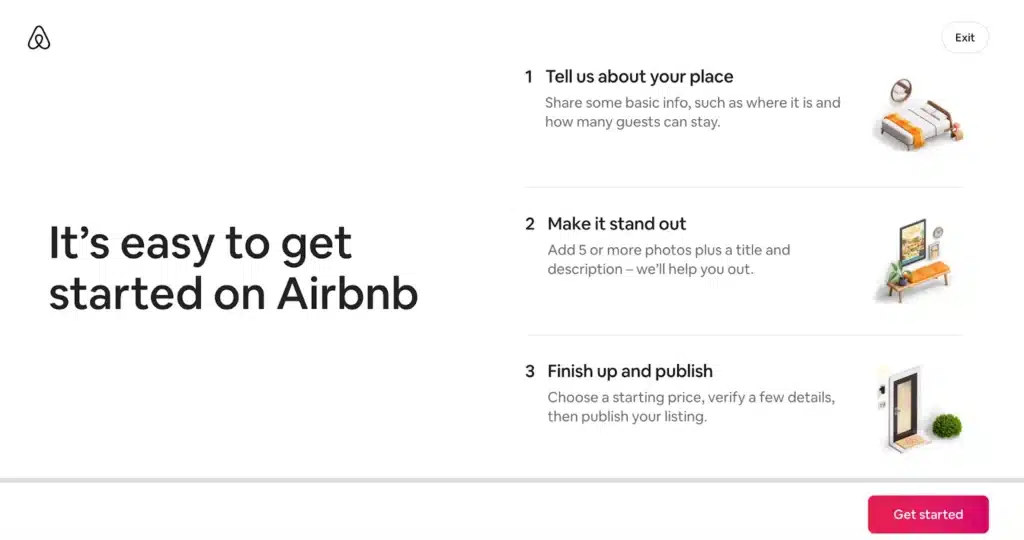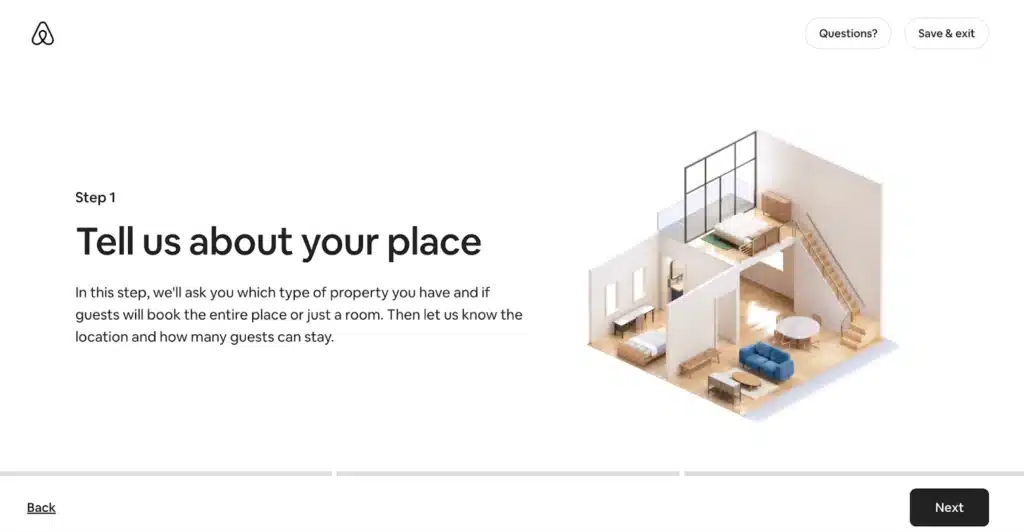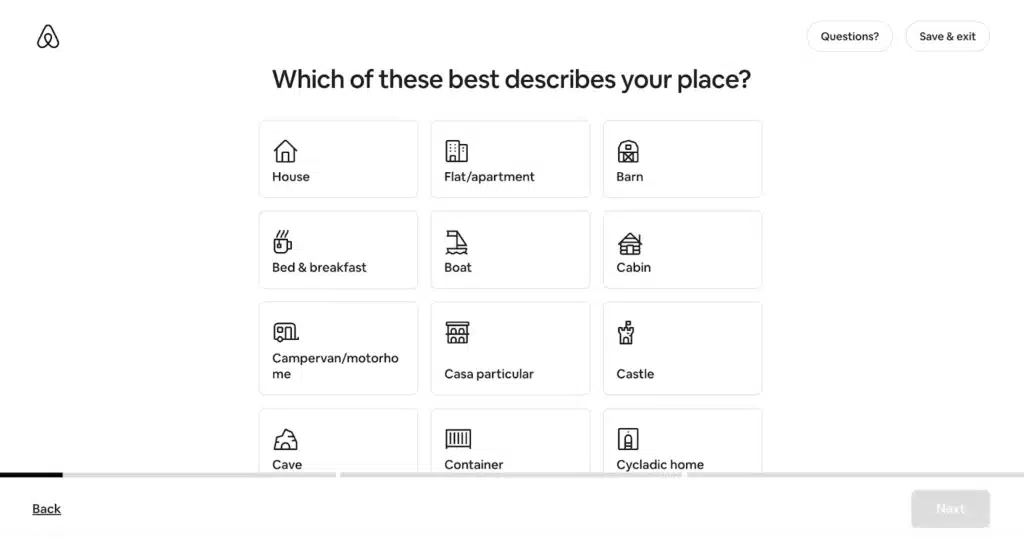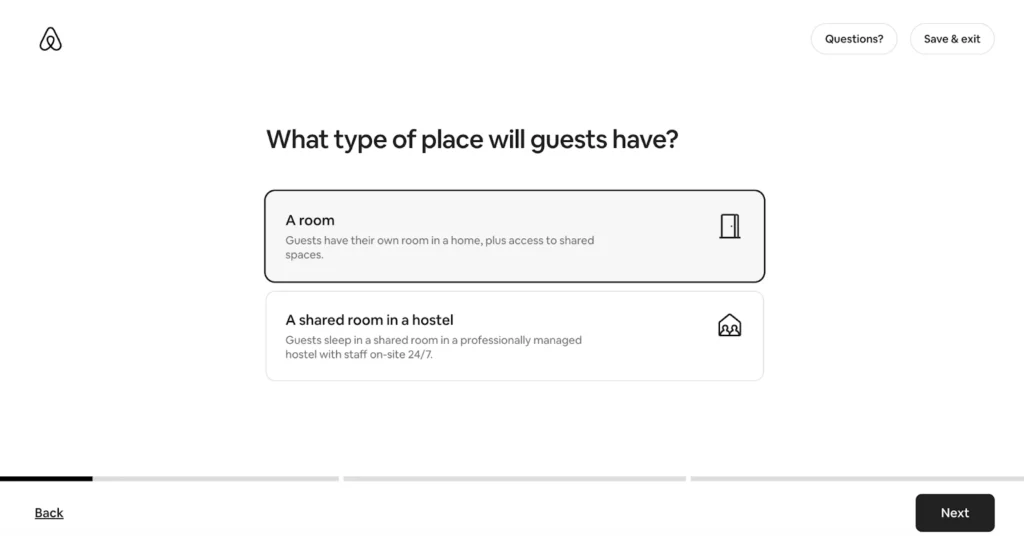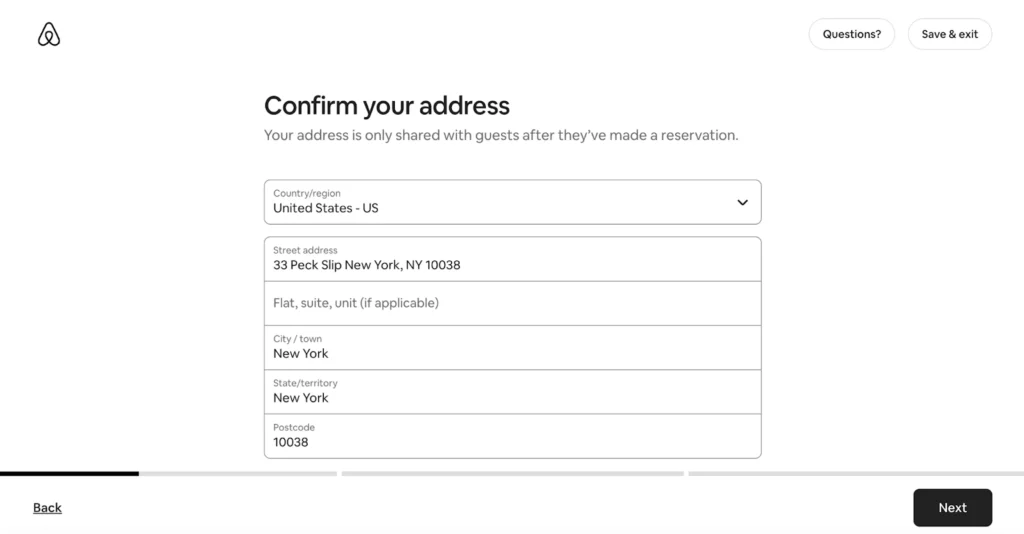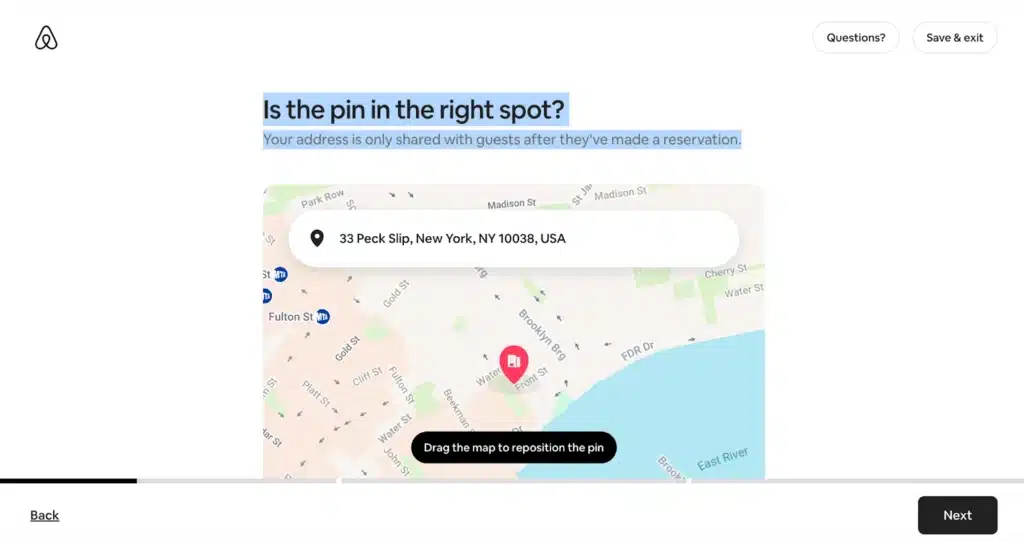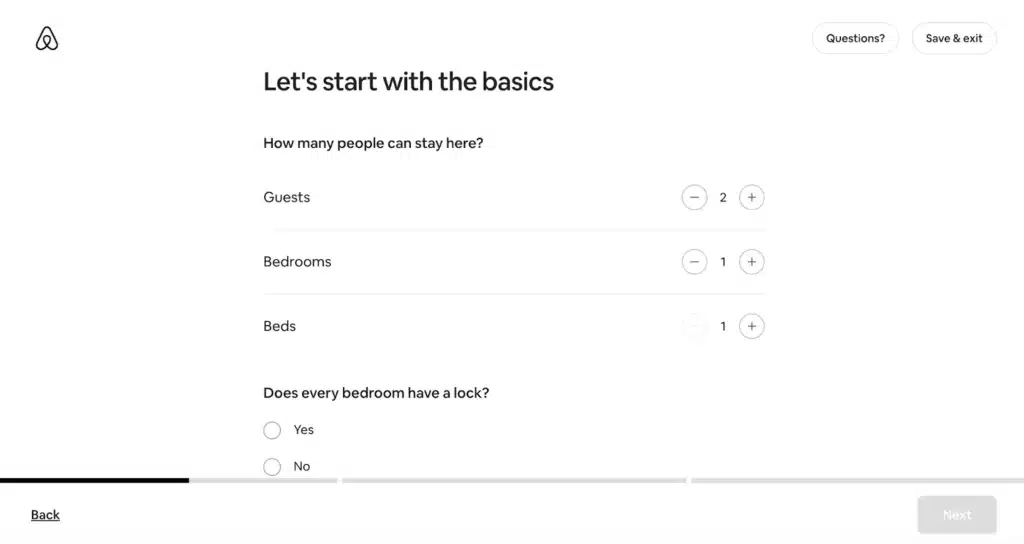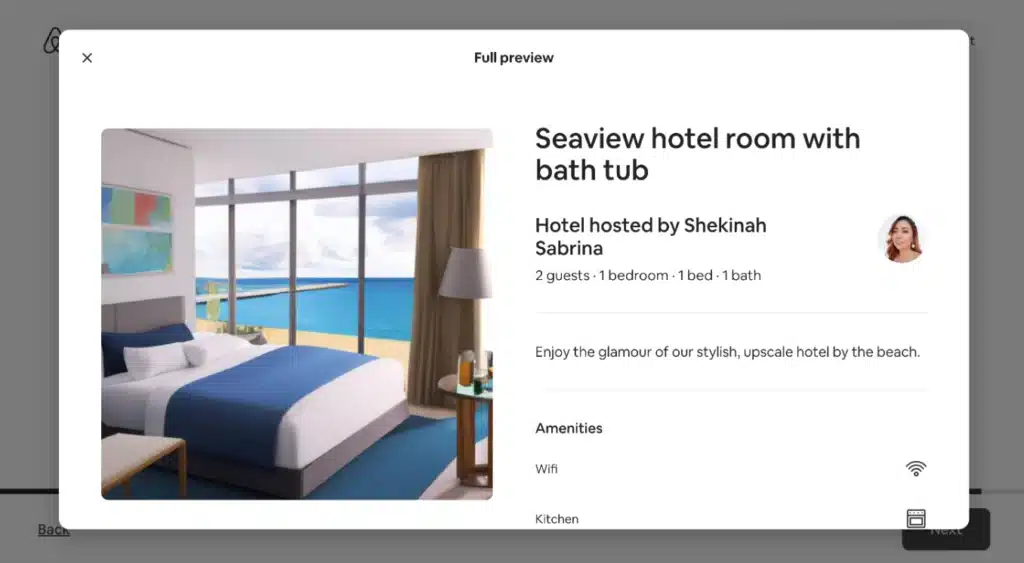Contents
ToggleHow to List a Hotel on Airbnb for More Bookings
Since its launch, Airbnb has become a global travel platform with over five million hosts and 1.5 billion guest check-ins. In 2024 alone, travelers booked more than 492 million Airbnb nights and experiences worldwide, pushing the company’s annual revenue past $11 billion.
This booking surge reflects a change in how people select where to stay, and it’s not limited to homes or apartments anymore. Independent hotels and boutique accommodations can now reach Airbnb’s enormous user base without solely depending on OTAs or standard listing websites.
If you manage a small hotel and want more bookings, listing your property on Airbnb could open the door to a more profitable and direct booking channel with better visibility and stronger guest relationships.
Follow our complete walkthrough to start welcoming guests and increasing your occupancy.
What is an Airbnb listing?
An Airbnb listing is a place that someone rents out for a short stay using the Airbnb website or app. Airbnb became popular because it lets regular people rent out their homes to travelers. These homes felt more personal and local than regular hotels. That idea made Airbnb well-known. Even now, as the company has grown, it still focuses on offering stays that feel unique and connected to the place.
The platform’s simplicity drove a surge of hosts to list properties in popular tourist locations, which led to resident displacement and over tourism in many areas. Cities like New York responded with strict regulations. In 2025, over 85% of Airbnb listings in New York became long-term rentals due to rules that require owners to register, live in the property, and limit guests to two at a time.
Airbnb does not accept large hotel chains on its platform, but it does give independent hoteliers a chance to list. And that opportunity comes with benefits, including:
- Expanding your reach: You can reach new travelers worldwide who use Airbnb to find authentic and affordable stays. Its audience comprises younger guests, families, large groups, and travelers who often skip traditional hotels
- Getting discovered more easily: Airbnb’s advertising spend brings millions of new users to the platform each year, so your listing will attract travelers who wouldn’t find you otherwise
- Boosting occupancy: Fill empty rooms during slow seasons by attracting guests who book through Airbnb. The platform converts browsers into paying guests more effectively than many traditional channels
- Attracting longer stays: Many Airbnb users stay longer, especially when you offer discounted rates for multi-night bookings. This keeps rooms occupied and improves revenue predictability
- Standing out with amenities: Use your property’s features, like a gym, pool, or daily room service, to attract guests looking for comfort and character. That mix of hotel-grade service and local charm sets you apart
- Unlocking a new revenue stream: Listing your hotel on Airbnb opens a new revenue channel. You can compete with vacation rentals while keeping your identity as a hotel. The right software tools help you display your rooms like any other short-term rental and make your listing appeal to a broader range of travelers
How much does Airbnb charge hosts?
Airbnb lets you list your property for free without charging any upfront fees when you create your account. This means you don’t pay anything during the listing process, so that you can publish your property without financial risk.
However, Airbnb charges a service fee on every confirmed booking made through the platform. This covers platform operations, payment processing, customer support, and updates that improve the guest and host experience.
Most hosts pay a 3% service fee for each reservation made through their listing. Airbnb automatically deducts this fee from your payout.
The fee calculation includes your nightly rate for the whole stay and any extra charges you add, such as pet or cleaning fees. You either split this service fee with your guests or cover the full amount alone.
- Split fee: Airbnb applies this structure to most listings. If you only manage one property, you likely use this model. You pay a 3% host fee, and your guests pay a service fee of up to 14.2% based on the booking subtotal. That percentage can rise if your guest pays in a different currency than the one you set for your listing
- Host-only fee: Sometimes, you must cover the entire cost yourself. Airbnb charges a host-only service fee between 14% and 16% of the booking subtotal. Airbnb applies this model to hotels, serviced apartments, and properties that connect through third-party management software
If you list most of your properties in the US, Canada, Mexico, the Bahamas, Argentina, Uruguay, or Taiwan, Airbnb may still allow you to use the split-fee model. Otherwise, you’ll fall under the host-only structure.
How to add your hotel to Airbnb in minutes
Are you ready to list your cottage, flat, or cozy Airstream? Excellent—just follow these simple steps to get started.
Step 1: Create an Airbnb account
If you don’t have an account, go to Airbnb.com and sign up before listing your property.
Step 2: Start a new listing
Open the Host section in your profile and select the option to create a new listing.
Step 3: Choose your property type
Select the space you want to list. This includes:
- Boutique hotel
- Hotel
- Bed & breakfast
- Serviced apartment
- Aparthotel
- Casa particular
- Condohotel
- Heritage hotel
- Hostel
- Minsu
- Nature lodge
- Pension
- Pousada
- Resort
- Ryokan
Step 4: Select guest access type
If you choose a hotel or similar space, Airbnb will ask what type of access your guests will have:
- A room: Guests get a private room with access to shared common areas
- A shared room in a hostel: Guests sleep in a shared dorm-style space managed by on-site staff
Step 5: Add your location details
Enter your property’s address so Airbnb can place it on the map.
Step 6: Confirm the map pin
Airbnb will ask if the pin is in the right spot. You can adjust it if needed.
Your address stays private until a guest confirms a booking.
Step 7: Write a great description
Add details about your space, including amenities, sleeping arrangements, and check-in instructions.
Step 8: Publish your listing
Once you add all the details, publish your listing from your dashboard.
Step 9: Wait for your listing to appear
Listings usually show in search results within 24 hours. Some may take up to 72 hours if reviewed.
Step 10: Complete identity verification
After you publish, Airbnb places your listing in a pending state until you verify your identity.
Step 11: Go live
As soon as Airbnb confirms your identity, your listing becomes active, and guests can start booking. You’ll also receive a direct update if your property doesn’t meet the requirements.
If you choose the wrong category or select an ineligible property type, Airbnb allows you to correct it. Use the link in the email or go to your Listings tab, select the correct category, and republish. If the new type requires another review, the process starts over.
Listings that don’t meet Airbnb’s standards risk permanent removal from the platform.
Why list your property with Airbnb using a channel manager
Once your listing goes live, the real challenge begins with managing availability, pricing, and rules across all booking sites. Manual updates waste time, cause mistakes, and create confusion for your team and guests.
A channel manager eliminates this problem. One update instantly reflects across Airbnb, Booking.com, Agoda, and every other connected platform without delay. You stop switching between accounts, avoid double bookings, and reduce manual entry errors.
roommaster Channel Manager connects your hotel to more than 155+ OTAs and keeps availability accurate everywhere. You maintain complete control over pricing, rate restrictions, and inventory limits without re-entering details for each site. As soon as someone books, cancels, or modifies a reservation, the system updates your records in real time.
You don’t have to monitor every platform for discrepancies. The tool keeps rate parity between your OTAs, direct booking engine, and GDS. You can adjust pricing, apply closeouts, and manage availability from one place without repeating the same steps on every site.
When your rooms sell out, the system closes availability automatically to prevent overbookings. You never need to guess which platforms need updates. Each channel stays in sync without manual follow-up.
Plus, you can track performance across channels to help you understand which sources bring the most profitable bookings. roommaster pulls data from every OTA and syncs it with your property management system (PMS), so you don’t miss reservations or deal with gaps in reporting. Every booking reaches your system in real time and stays accurate across every touchpoint.
Schedule a demo and take back control of your hotel’s distribution from one platform built to handle every channel.
FAQs
1. Can hotels list their rooms on Airbnb?
Yes. Hotels can list rooms on Airbnb to reach more guests, drive direct bookings, and increase occupancy year-round. Many travelers prefer Airbnb for the local experience, flexible pricing, and detailed reviews from real guests.
2. What kind of hotel listings work best on Airbnb?
Rooms with clear photos, accurate descriptions, and flexible policies perform better than listings with missing details. Guests often book faster when they see strong ratings, fast responses, and simple check-in instructions.
3. How does a hotel channel manager simplify daily operations?
It connects your hotel system to OTAs like Airbnb, Booking.com, and Expedia without needing separate logins. Every rate, inventory change, and booking syncs across channels automatically, saving time and avoiding duplicate entries.
4. Can I control rates for each channel separately?
Yes. You can apply different pricing, restrictions, or rules for Airbnb while keeping other OTAs unchanged. The roommaster channel manager lets you manage discounts, blackout dates, or minimum stays without repeating steps across sites.
5. What if a guest cancels on Airbnb?
Cancellations update automatically in your system and reopen availability across all connected OTAs instantly. Your calendar adjusts without extra effort, and you don’t need to re-enter anything by hand.

Mayela Lozano is a content strategist with a passion for hospitality and technology. She collaborates with InnQuest on content creation, highlighting how technology can streamline hotel operations and enhance guest satisfaction. When she’s not creating content, Mayela loves to travel and spend time with her two little ones, discovering new adventures and making memories along the way.