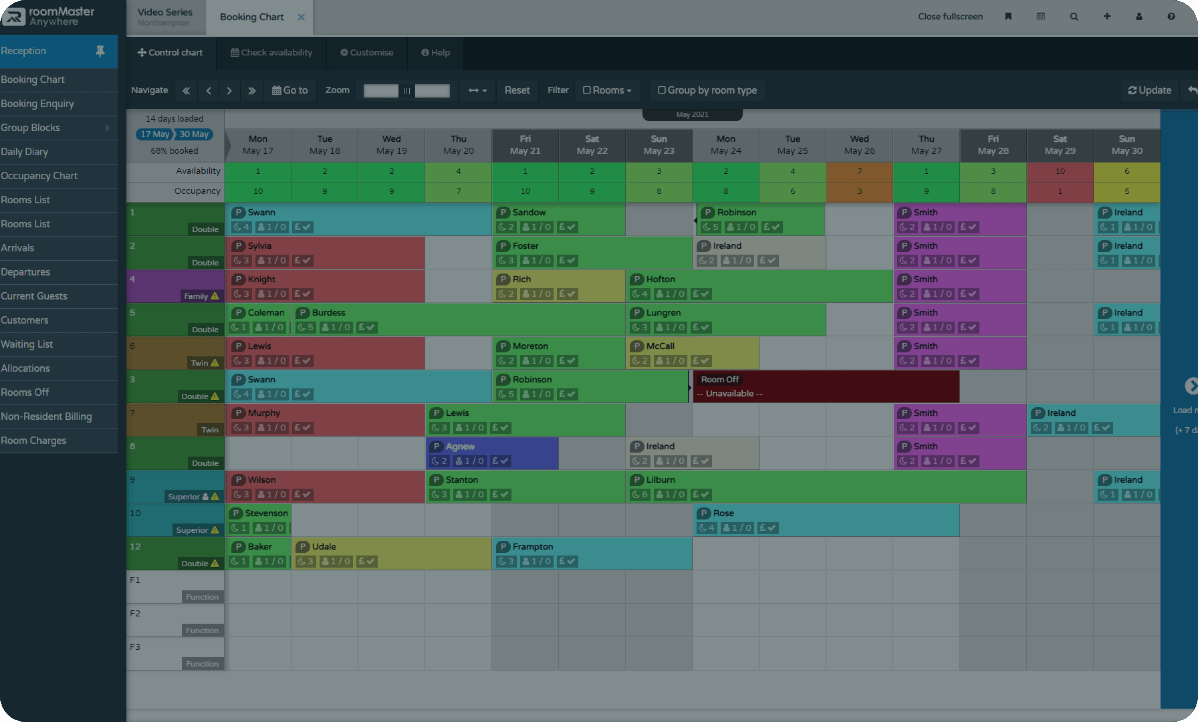Hotel property management software
Helping you deliver the best guest experience
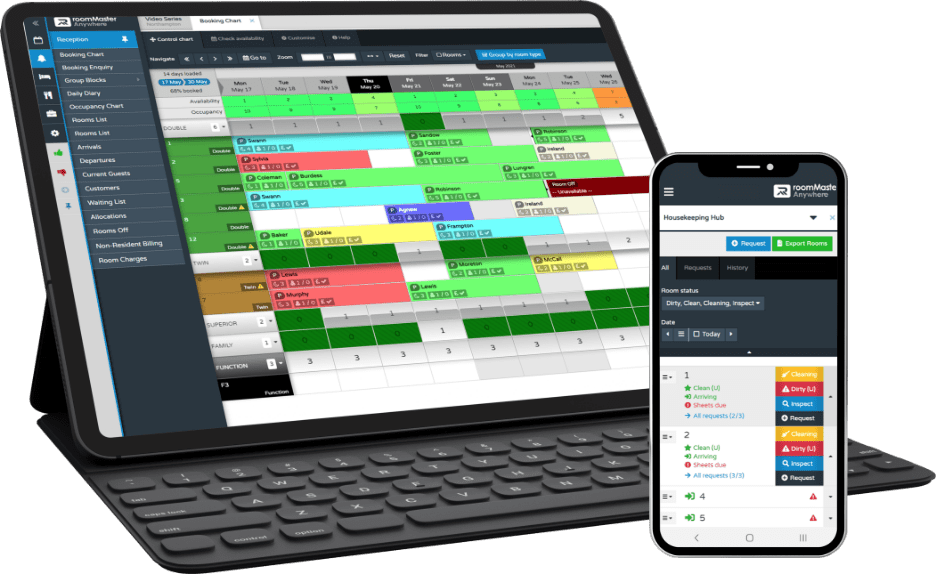
Fill out the form below to book your free demo today!

“We’ve been able to increase our page ranking with OTAs and boost our online presence overall. It was so hard to manually change those rates before.”
Jessee Pilgrim, co-owner of the Pelican Bay Resort
Easy to use, Cloud PMS Software.
Finding the right software to run operations such as automated check-ins and concierge services is a big key to hotel efficiency. Our award winning Property Management System, roomMaster Anywhere™, comes complete with an intuitive hotel booking system and channel management as standard. roomMaster Anywhere™ makes connecting with your guests streamlined, simple and automated, allowing you to focus on service and improving customer experience. Being based in the Cloud means you can reduce IT costs and simplify your infrastructure. New features can be installed automatically and all staff will be able to access it from any device connected to the internet.
Front Desk Services
Performance Reporter
Online Booking
Channel Manager
Payments
Communication Suite
Front Desk Services
Channel Manager
Online Booking
Performance Reporter
Payments
Communication Suite
Easy to use, Cloud PMS Software.
Finding the right software to run operations such as automated check-ins and concierge services is a big key to hotel efficiency.
Our award winning Property Management System, roomMaster Anywhere™, comes complete with an intuitive hotel booking software and channel management as standard. roomMaster Anywhere™ makes connecting with your guests streamlined, simple and automated, allowing you to focus on service and improving customer experience.
Being based in the Cloud means you can reduce IT costs and simplify your infrastructure. New features can be installed automatically and all staff will be able to access it from any device connected to the internet.
Front Desk Services
Performance Reporter
Online Booking
Channel Manager
Payments
Communication Suite
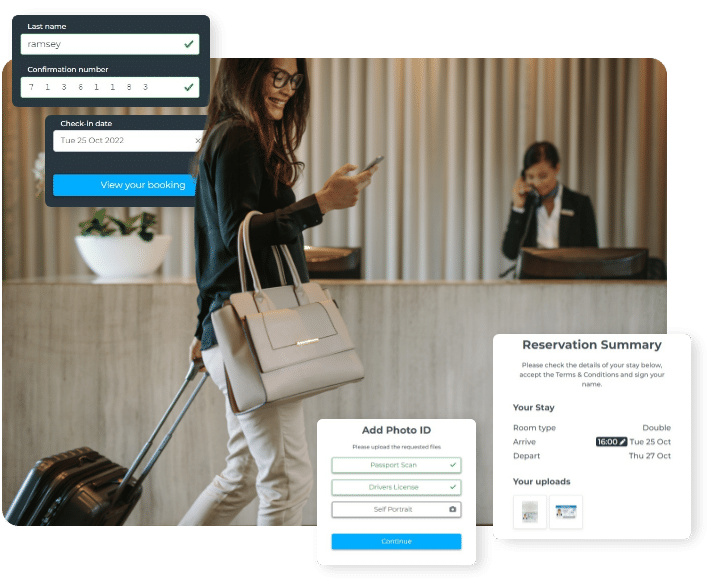
SELF CHECK-IN New
Speed up the check-in process and improve the guest experience with our new Self Check-in feature. We supply a customized website that can be branded for your property. When a reservation is confirmed, your guest will receive a link to your website where they can complete the registration process. Within minutes, your guest can complete and confirm all needed check-in information before their arrival.
Front Desk Services
Quick to learn and easy to use, your entire workforce will be able to run Front Desk Services such as hotel bookings, billing and housekeeping, no matter what device they are on. Check guests in and out quickly, inspect room statuses, make group bookings and send personalized guest messages all from the same control center.
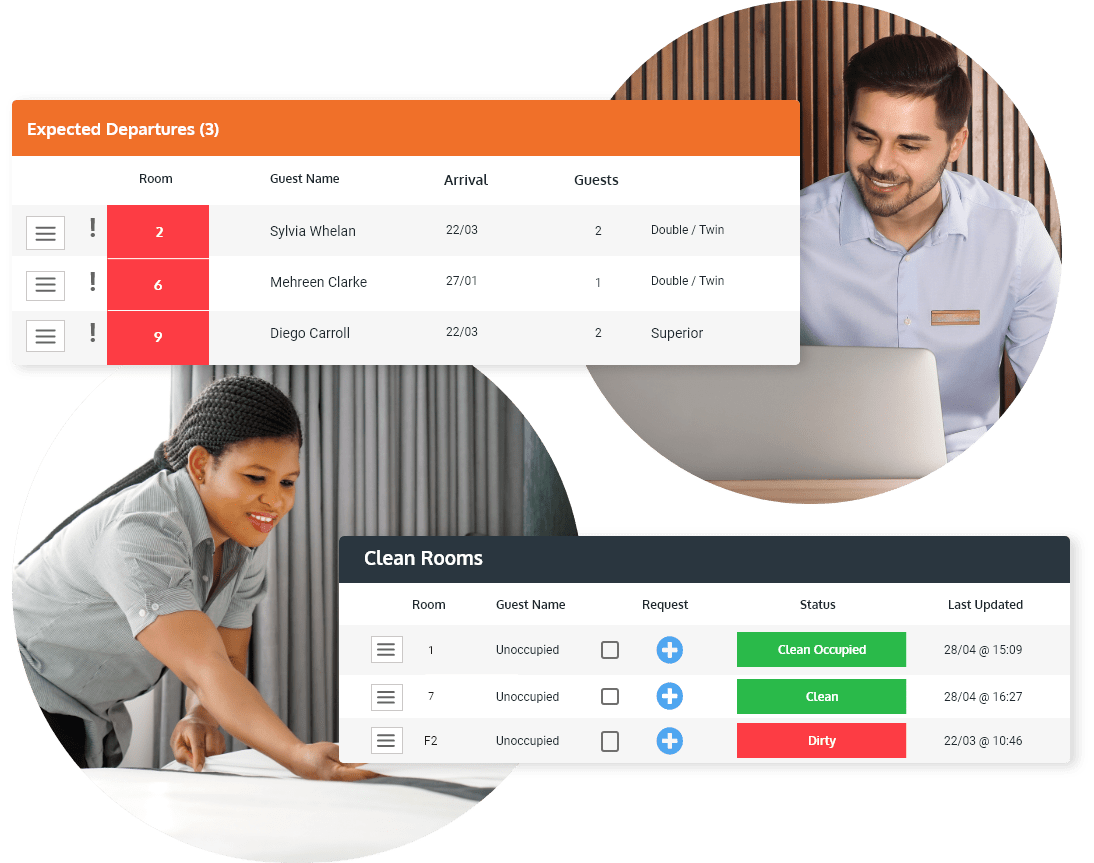
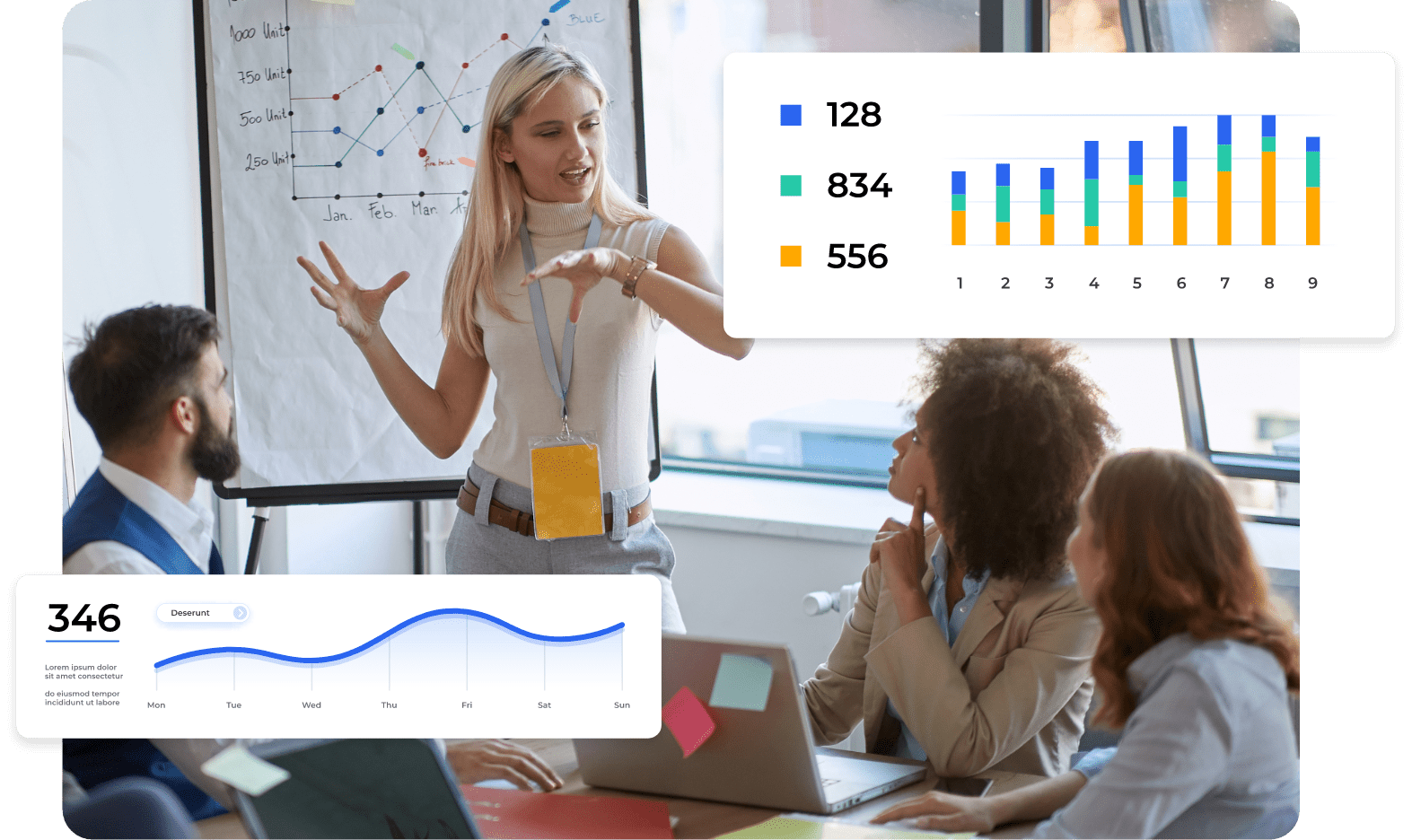
Property Management Insights and Reports
The performance reporter inside roomMaster Anywhere™ allows you to access real-time data and insights that can help you grow your business. Our Property Management Software’s analytic tools can monitor occupancy, guest behavior and profitability. By understanding customer buying patterns you can define more targeted packages and services to anticipate guests’needs.
Cloud PMS software that’s trusted by experts



Direct Hotel Bookings
Our PMS System includes a direct hotel online booking system as standard. Save on commission costs and increase loyalty by driving guests to book via your own properties’ websites. With our customizable Booking Engine, you can tailor the customer booking experience and manage all your reservations in one place.
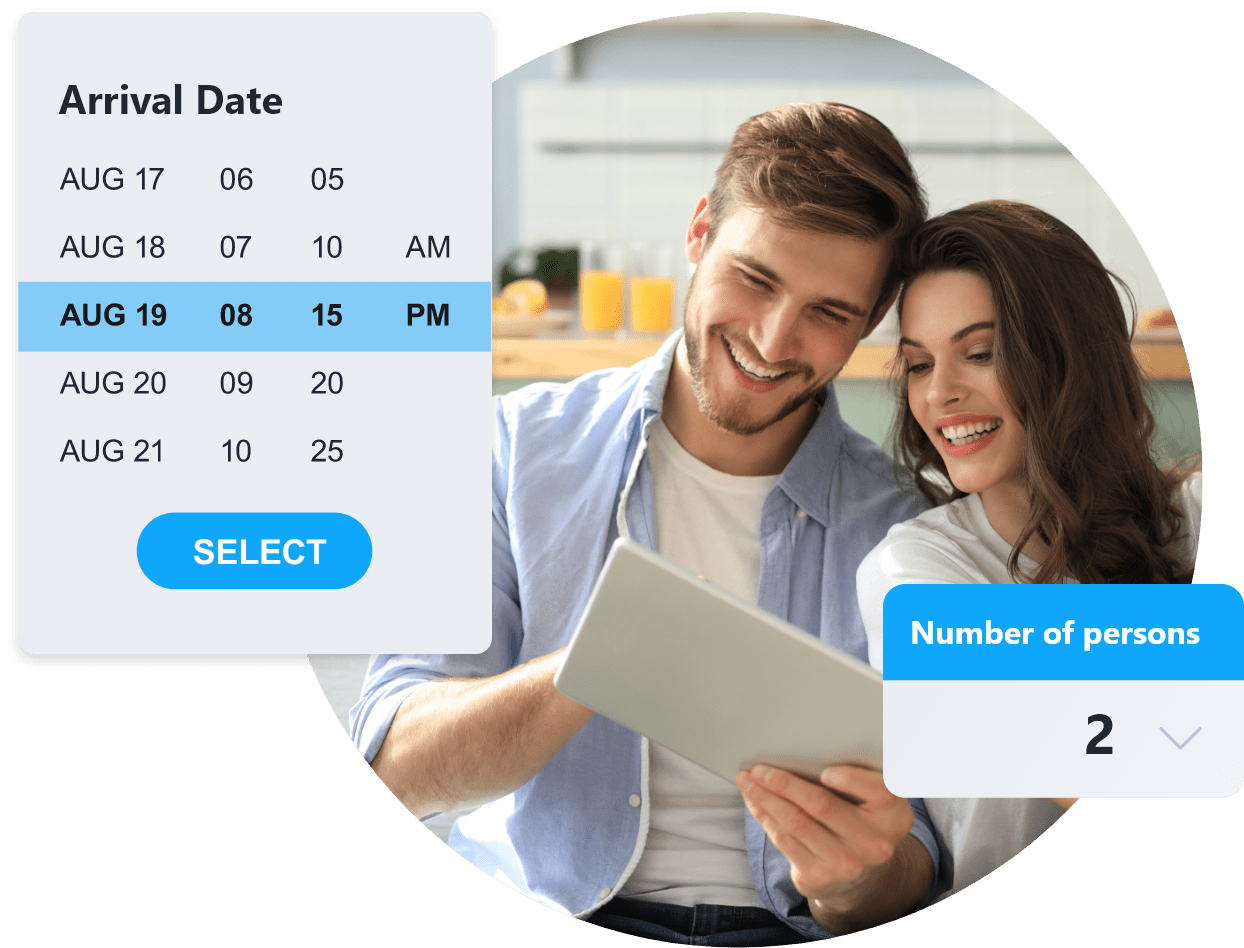

Increase your
online presence
Take control of all your rooms with our powerful Channel Manager. Get real-time updates across all channels by seamlessly connecting to the world’s most popular OTAs such as Booking.com, Expedia, CTrip and AirB&B. Maximize your occupancy and avoid overbookings by centralizing your
inventory and pricing.
See our Cloud PMS Software
in action!
InnQuest’s mission isn’t just to provide the best hotel management software, but to ensure you are supported whenever you need it. Take a look at how our easy-to-use tools and customizable modules can manage your day to day hotel operations.
Drive Customer Loyalty
Our Cloud based PMS comes with an integrated hotel CRM, allowing you to deliver the right message at the right time. Record all guest interactions and requests to create customer profiles and then automate relevant communications. All of your content will be brand matched to your property and tailored to each individual guest.
Transactional hotel emails
Guest surveys
Dynamic guest profiles
Newsletters
Advanced Marketing Campaigns
Detailed Reporting & Notifications
Transactional hotel emails
Guest surveys
Dynamic guest profiles
Newsletters
Advanced Marketing Campaigns
Detailed Reporting & Notifications

24/7 Support
Our technical experts and experienced support team understand and genuinely care about the pain points of your day-to-day operations. Dedicated and friendly support teams are on call to help you, whatever you need, whenever you need it.
Book a demonstration of our award winning PMS software today!